How to login or register
Updated 25 February 2025 г. 14:42
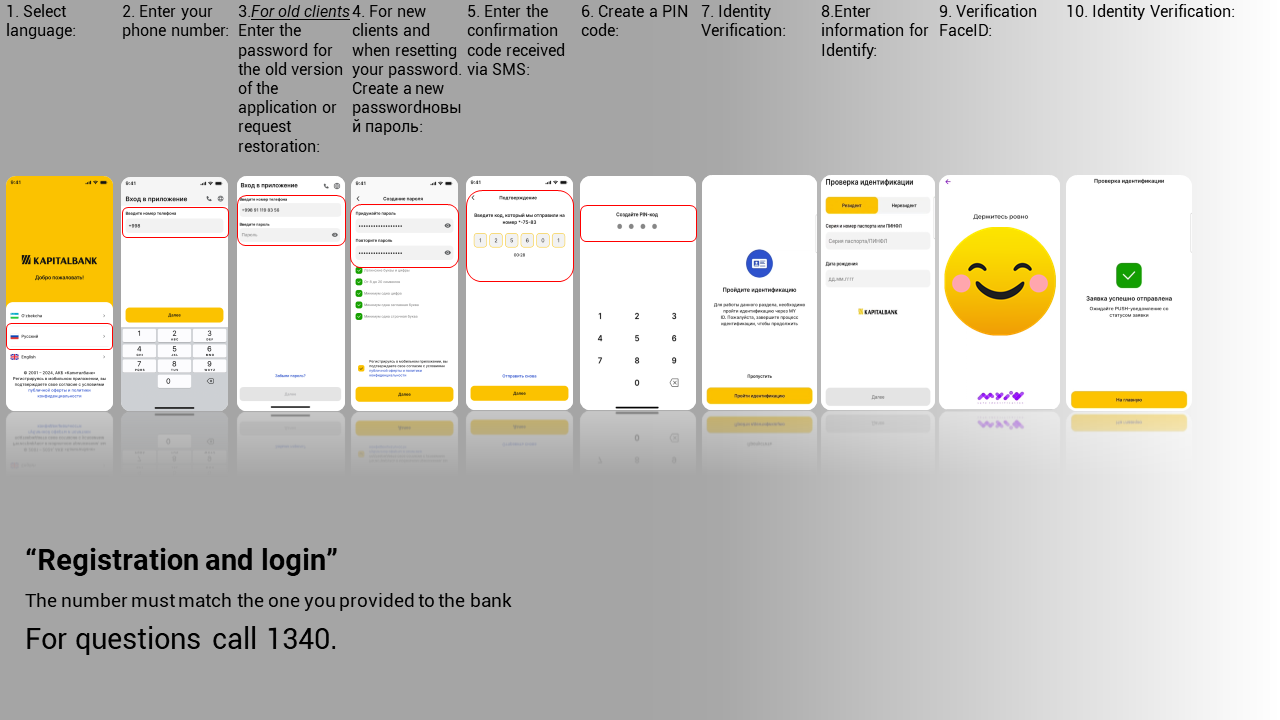
... I find the answer useful
How to add a card to the Application
Updated 14 December 2024 г. 09:56
... I find the answer useful
How to order a statement of account opening
Updated 14 December 2024 г. 09:58

... I find the answer useful
How to order a statement of transaction history
Updated 14 December 2024 г. 09:59

... I find the answer useful
How to order a statement of balances
Updated 14 December 2024 г. 10:01

... I find the answer useful
How to order a statement of account movement
Updated 14 December 2024 г. 10:03
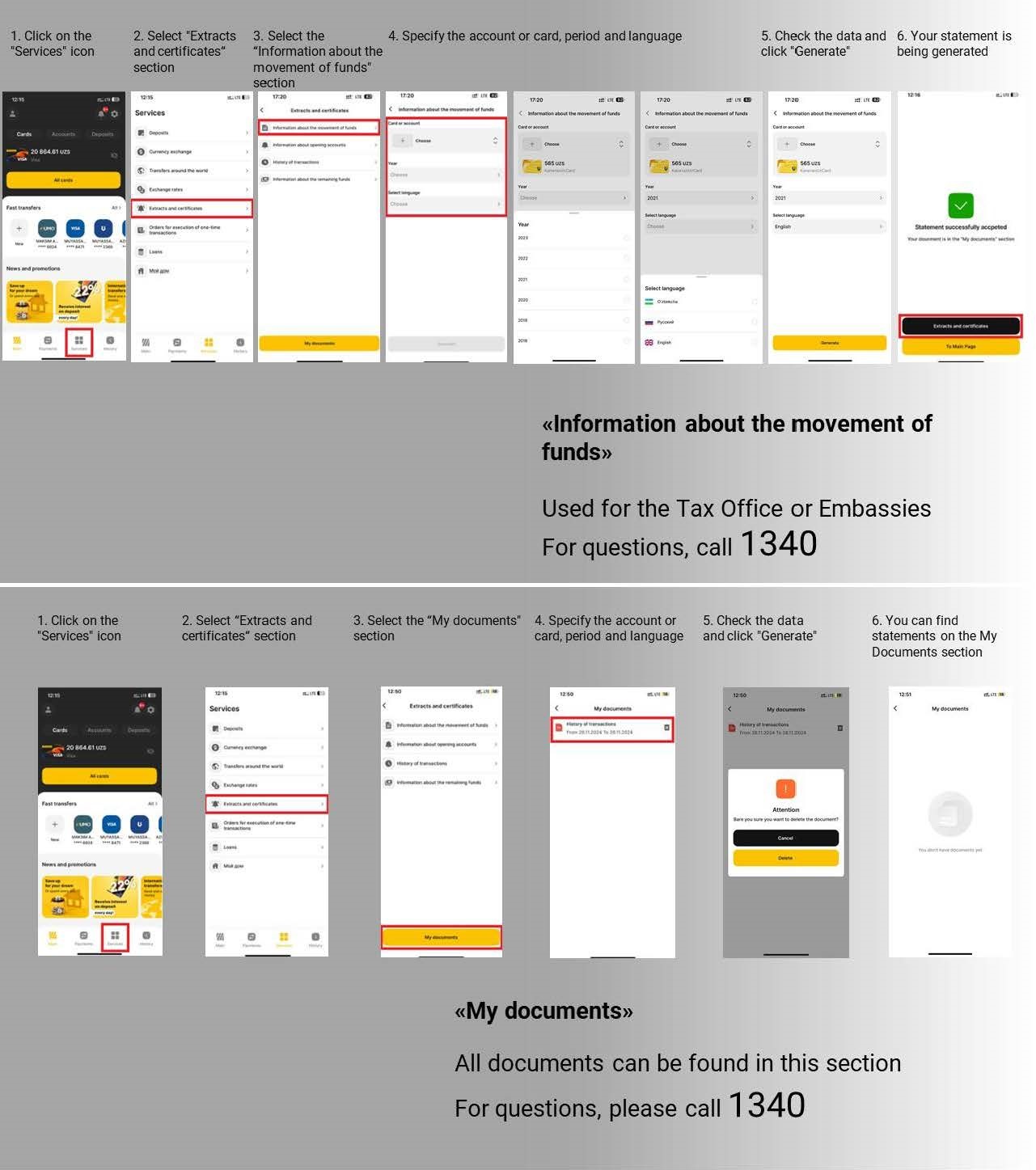
... I find the answer useful
How to enable Face Id? (biometric login)
Updated 14 December 2024 г. 10:03
... I find the answer useful
How to repay for loan of third person
Updated 25 February 2025 г. 15:16
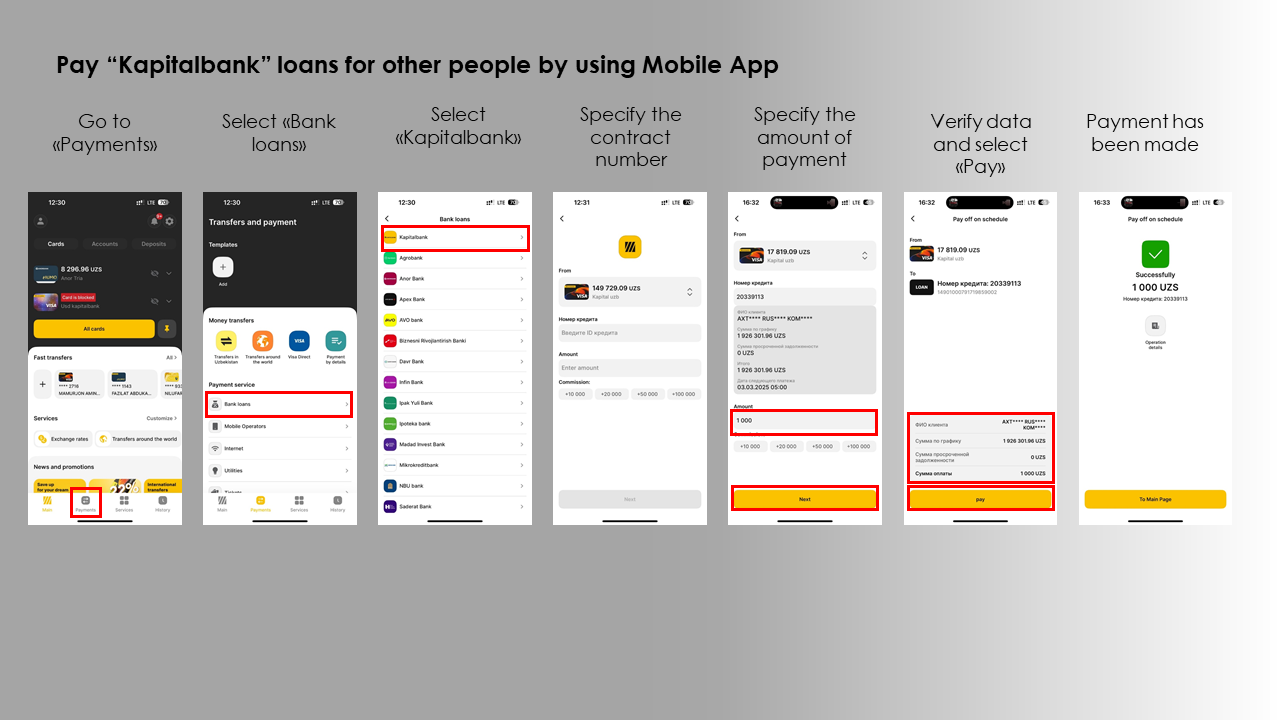
... I find the answer useful


